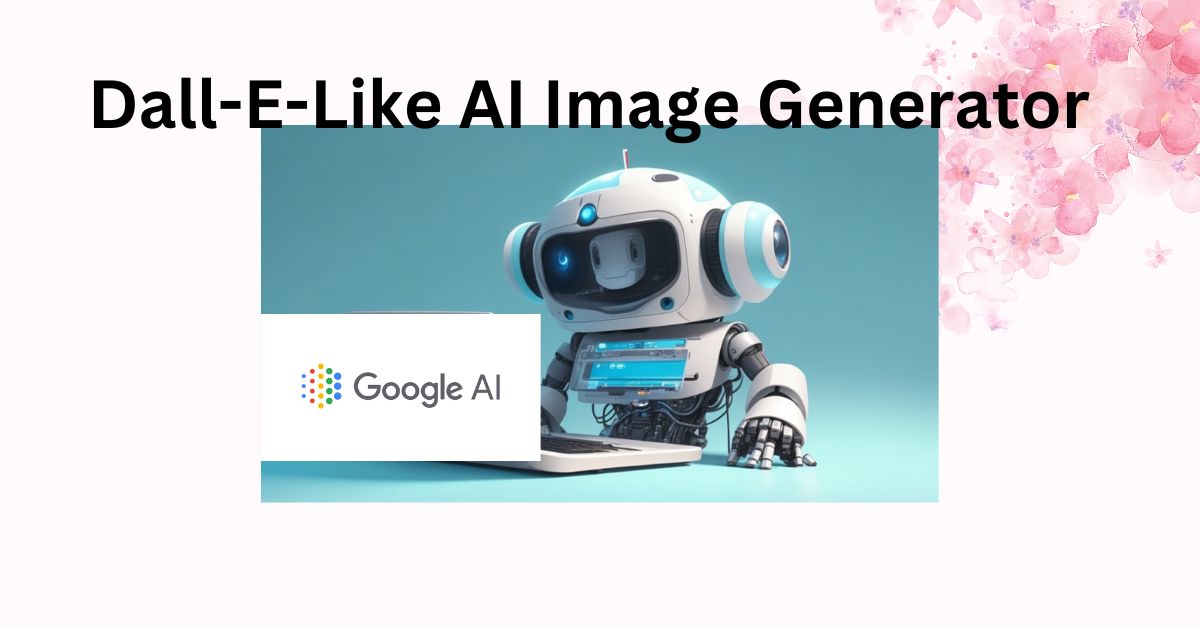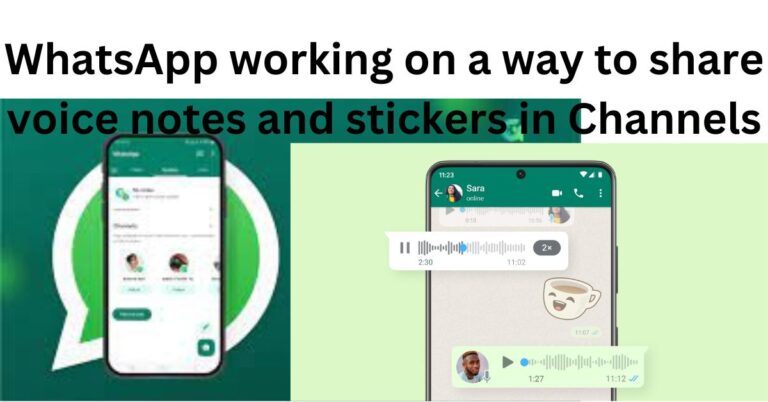How to Use Google Search’s New Dall-E-Like AI Image Generator
The integration of artificial intelligence (AI) in various aspects of our daily lives has significantly transformed the way we interact with technology,Dall-E-Like AI Image Generator.
Among the recent advancements is Google’s innovative image generation tool, inspired by the Dall-E AI, known for its remarkable ability to create images from textual descriptions.
This article aims to guide you through the process of accessing and utilizing this new feature within the Google Search app seamlessly.
Introduction to Google Search’s Dall-E-like AI Image Generator
In a breakthrough development, Google has introduced an AI image generator within its search engine interface, inspired by the Dall-E AI model.
This cutting-edge technology allows users to generate images solely through textual descriptions, marking a significant leap forward in the realm of visual content creation.
Steps to Access the AI Image Generator
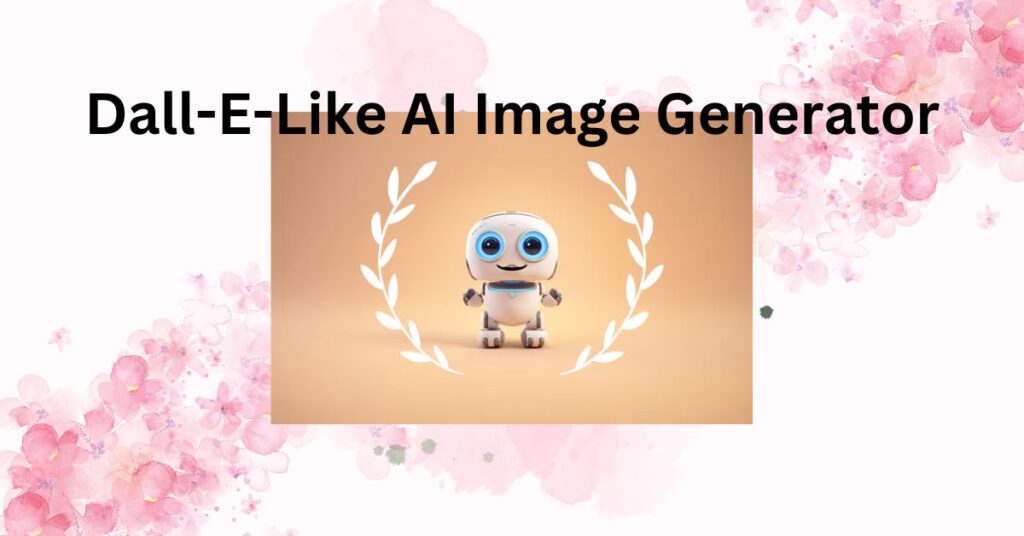
Opening the Google Search App
To begin your creative journey with the AI image generator, ensure that you have the Google Search app installed on your Android device.
Logging in with Your Google Account
Before accessing the advanced features, log in to your Google account to enable a seamless and personalized experience.
Accessing the Labs Icon
Locate and tap the Labs icon situated at the top left corner of the Google Search app’s interface.
Enabling the Search Generative Experience
Upon accessing the Labs section, you might be required to join a waitlist to unlock the AI image generator. Once you gain access, navigate to the Search Generative Experience option and toggle it on.
Describing the Desired Image
After enabling the feature, proceed to the Google Search bar and input a detailed description of the image you wish to generate. Be vivid and precise in your depiction, ensuring the AI comprehends your visualizations accurately.
Initiating the Search
Press the Search button, allowing the AI to process your description and generate corresponding images accordingly.
Viewing and Saving the Generated Images
Within seconds, a series of AI-generated images corresponding to your description will appear beneath the search results. Scroll through the images and select your preferred one. If satisfied, utilize the Share button to save the image to your device or instantly share it with others.
Read also-Bard AI of Google: How it Continuously Improves its Best and Gets Smarter 2023
Tips for Efficient Use of the AI Image Generator
To optimize your experience with the AI image generator, consider the following practical suggestions:
Providing Specific Descriptions
For precise and accurate image results, furnish the AI with comprehensive and detailed descriptions of your desired image.
Using Relevant Keywords
Incorporate relevant keywords that closely align with the elements you wish to include in the generated image.
Incorporating Descriptive Phrases
To enhance the specificity of the AI’s understanding, integrate descriptive phrases that vividly outline the context and setting of the desired image.
Adapting Descriptions if Unsatisfied
In cases where the generated images do not meet your expectations, consider rephrasing your description or utilizing different keywords to refine the AI’s output.
Understanding the Limitations of the AI Image Generator
While the AI image generator represents a significant leap forward in technological innovation, it’s crucial to acknowledge that the tool is still in its developmental phase.
As a result, unexpected or peculiar results may occasionally arise. However, this novel feature remains a fun and creative way to materialize images through the sheer power of textual input.
Conclusion
The integration of the Dall-E-inspired AI image generator in the Google Search app signifies a promising advancement in the fusion of AI and visual content creation.
By following the outlined steps and leveraging the provided tips, users can unlock a world of creative possibilities through the seamless generation of images using textual descriptions.