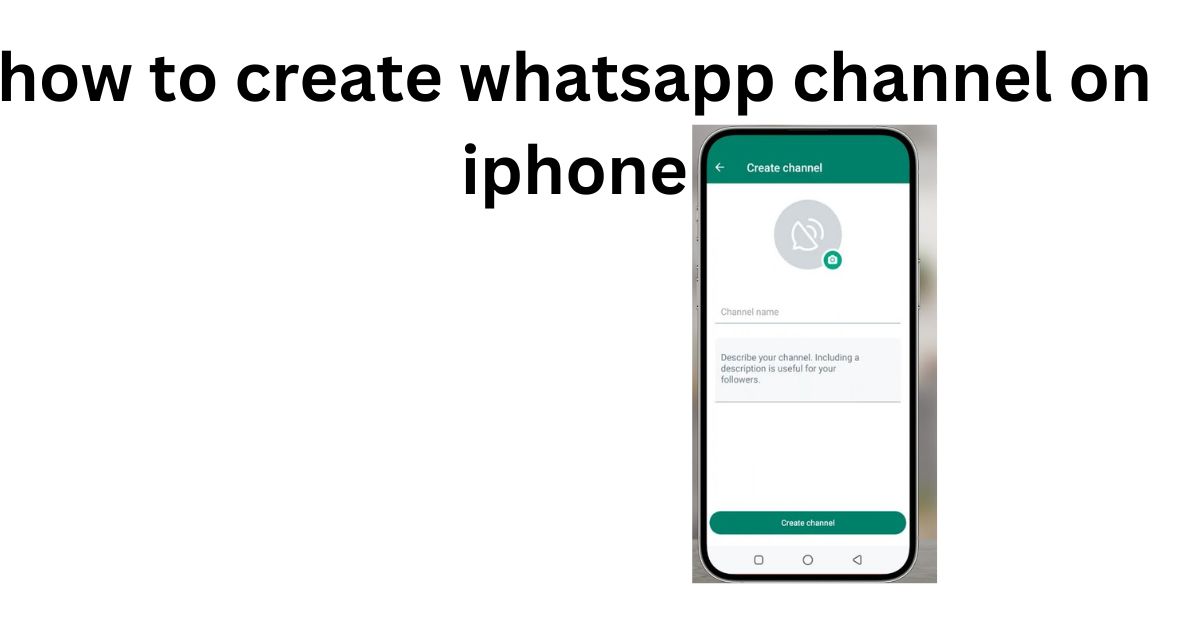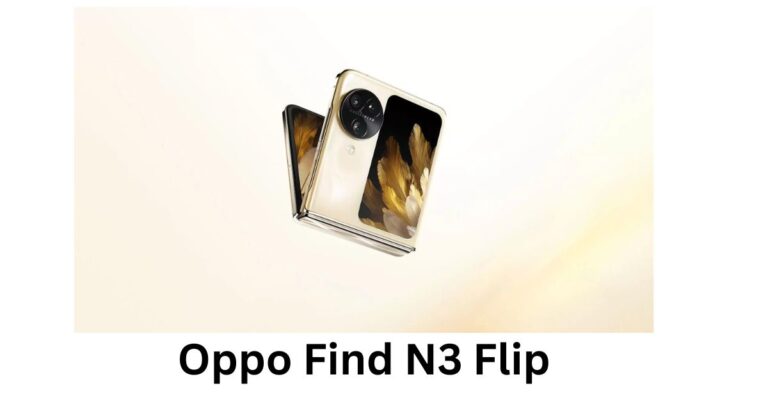How to Create a WhatsApp Channel on iPhone: Step-by-Step Guide
How to Create a WhatsApp Channel on iPhone: Step-by-Step Guide,so today iam giving you to create your own channel on whatsApp with a very easily with efficient manner.
Creating a whatsApp channel is very easy, follow all directions and you will make create your own whatsApp channel.In this step-by-step guide, we will go through the process of setting up a WhatsApp channel that you can use to share updates, engage with followers, and many more.
Step 1: Open WhatsApp and Navigate to the Updates Tab for How to Create a WhatsApp Channel on iPhone
Begin by launching WhatsApp on your iPhone. Once you’re in the app, head over to the Updates tab. This is where you’ll manage your channel.
Step 2: Tap the + Icon in the Top Right Corner of your screen
In the top right corner of the screen Updates tab, you will spot a + icon. Give it a tap to start the creation process whatsApp channel.
Step 3: Select the ‘Create Channel’ icon
WhatsApp gives you a some options for creating different types of content, but for creating whatsApp channel, choose “Create channel.” This is where the process happens.
Step 4: Add Channel Details on your whatsApp channel
Now, you have to personalize your channel. but how for How to Create a WhatsApp Channel on iPhone
You will need to provide a few very important details:
- Channel Name: first of all Choose a name that clearly represents your channel’s intention,content or purpose. Make it catchy, very easy to remember,
- Channel Description: Write informative description of what your channel is all about. This will help growth of followers understand what they can expect from you.
- Channel Icon: To make your channel visually eye catching, so you can upload a high-quality logo. This will make your channel easily memorable and recognizable and some time cool also.
Step 5: Tap to ‘Create Channel’
Once you have filled in the necessary information, press the “Create channel” button. and then Your WhatsApp channel is now officially live.
Extra Tips for Manage Your WhatsApp Channel:
- Choose a Descriptive Name: Your channel’s name should clearly follows its purpose or content and intention.
- Craft a Clear Description: A well-written description helps potential followers understand what your channel offers.it gives you help to get more and more followers.
- Eye-pleasing Icon: A high-quality channel icon or logo makes your channel eye catchy.
- Regular Updates: Keep give your audience daily updates and engaged by sharing new things consistently.
- Engage with Polls and Surveys:you should Use interactive features with audience like polls and surveys to connect with your followers and gather feedback from them.
- Promote Your Channel: Share your channel in social platform just like youtube,twitter,instagram, with friends, family, and colleagues to grow your followers.
Now you are all set to create and manage your WhatsApp channel on your iPhone. Start sharing updates, connecting with your audience, and enjoying the benefits of whatsApp channel.