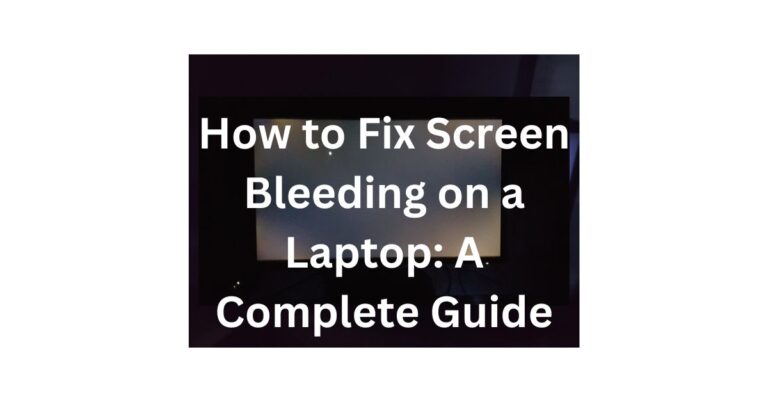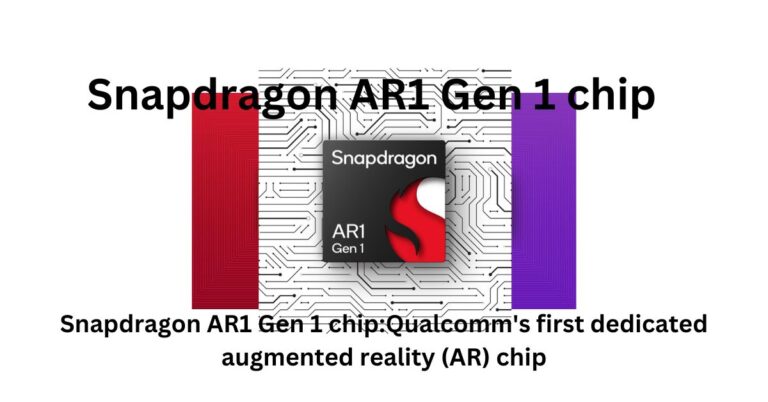Android Auto exploring: Wireless Connectivity and Coolwalk Interface
Introduction:
In today’s fast world, staying connected while on the move has become essential. Google’s Android Auto has revolutionized the way we interact with our smartphones while driving, offering a seamless and safe way to access our device’s features directly from the car’s infotainment system.
In this article, we will talh about two exciting aspects of Android Auto: Android Auto Wireless and the all-new Android Auto Coolwalk interface, which is released in 2023.
Android Auto Wireless: Cutting the Cords

Android Auto Wireless is a game-changer for those who crave the convenience of using Android Auto without the hassle of connecting via a USB cable.
However, there are a few prerequisites to enjoy this wireless freedom. Both your smartphone and your car must be compatible with Android Auto Wireless.
Getting Started with Android Auto Wireless
- Compatibility Check: Before anything else, ensure that your smartphone and car support Android Auto Wireless. This step is crucial to utilize the wireless capabilities.
- Enable Android Auto Wireless: On your smartphone, enable the Android Auto Wireless feature. This will allow your device to connect seamlessly to your car’s infotainment system.
- Connect Wirelessly: Start your car and pair your smartphone with your car’s Bluetooth network. This step creates the bridge for wireless communication.
- Select Android Auto: On your car’s infotainment display, select Android Auto. This action will initiate the wireless connection.
Once these steps are complete, you’re all set to enjoy Android Auto without any messy cables.https://www.youtube.com/watch?v=67jDvdFCxE8
Android Auto Coolwalk: A New Era in Infotainment
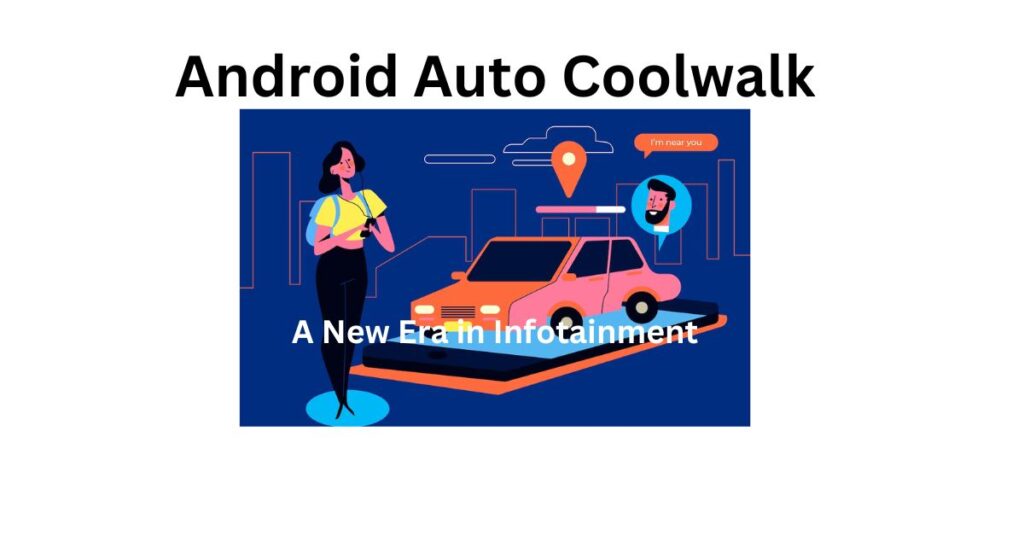
The year 2023 brought forth a refreshing change in the Android Auto landscape with the introduction of Android Auto Coolwalk.
This innovative interface offers an enhanced user experience, focusing on accessibility and multitasking capabilities.
Unlocking Android Auto Coolwalk
To make the most of Android Auto Coolwalk, you need to be driving a vehicle that supports this feature and have a smartphone running Android 13 or a later version.
Configuration Steps:
- Connection: Start by connecting your smartphone to your car’s head unit, as you would with standard Android Auto.
- Selection: On your car’s infotainment display, choose Android Auto. If it’s your first time using Android Auto, follow the on-screen instructions to set up the application.
- Welcome to Coolwalk: Once the setup is complete, you will be greeted by the revamped Coolwalk interface. This new home screen is designed for quick access to your favorite apps and features.
- Exploration: Navigate Coolwalk by tapping on different icons on the home screen. You’ll discover a range of features that enhance your driving experience.
Benefits: Android Auto Wireless and Coolwalk
Both Android Auto Wireless and Coolwalk offer a host of advantages to users:
- Unparalleled Convenience: Android Auto Wireless eliminates the need for USB cables, offering a hassle-free experience, especially for those who frequently switch between different vehicles.
- Enhanced Safety: Android Auto Coolwalk’s ability to run multiple apps simultaneously on a single screen allows for effective multitasking, such as listening to music while navigating, without compromising safety.
- Improved Usability: The Coolwalk interface is a leap forward in terms of user-friendliness, making it easier to navigate and locate your preferred apps and features.
Conclusion
Android Auto continues to evolve, making the driving experience safer and more enjoyable. If you seek a convenient, safe, and user-friendly way to integrate your Android device with your car, Android Auto Wireless and Android Auto Coolwalk are worth considering.
FAQs
- Is Android Auto Wireless available on all smartphones and cars?
- Android Auto Wireless compatibility varies, so it’s essential to check whether your specific devices support this feature.
- Can I use Android Auto Coolwalk with an older Android version?
- No, Android Auto Coolwalk requires Android 13 or a later version to function correctly.
- What are the major advantages of Android Auto Coolwalk over the previous interface?
- Android Auto Coolwalk offers a more user-friendly interface and the ability to run multiple apps simultaneously, enhancing usability and multitasking.
- Are there any additional costs associated with using Android Auto Wireless or Coolwalk?
- Android Auto is typically a free service, but data usage and mobile plan charges may apply. It’s advisable to check with your service provider for specific details.
- Can I switch back to the older Android Auto interface if I prefer it over Coolwalk?
- Depending on your vehicle’s software and Android version, you may have the option to switch between interfaces. Check your car’s manual or contact the manufacturer for guidance. https://latesttechnologyhardware.com/
Explore the world of Android Auto and stay connected with ease while on the road. Enjoy the benefits of wireless connectivity and the exciting Coolwalk interface as you embark on your journeys.