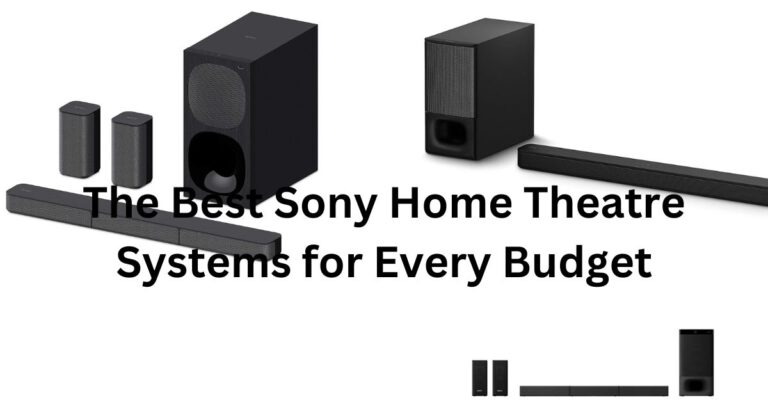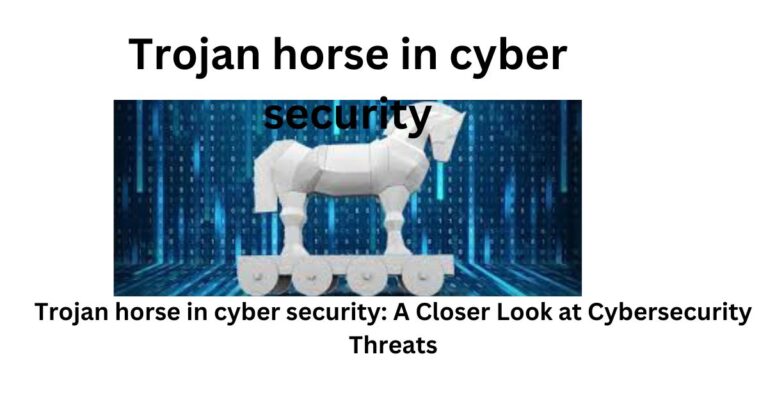Amazon ‘kills’ passwords, adopts passkeys: Great for users, how it works
In todays technology and developing world Amazon is doing great innovative things in tech industries to help and secure peoples privacy by doing work on passkey feature.
Amazon is among the first major tech companies to adopt passkeys, a new form of authentication that promises to be more secure and convenient than traditional passwords ,formerly was less secure than passkey but now amazon is upgrading its security by introducing passkey feature.
Passkeys are unique digital keys that are stored locally on your device and are not shared with any websites or services. If you want to log in to a website or service that supports passkeys, you simply have to scan a QR code with your device or enter a PIN.
Passkeys are still in their early stages of development, but they have the potential to revolutionize the way we log in to online accounts. Here is what you need to know about passkeys and how they work:
What are passkeys?

Passkeys are digital keys that are stored locally on your device and are not shared with any websites or services. They are based on the Web Authentication API, a new standard that is being developed by the World Wide Web Consortium (W3C).
How do passkeys work?
To log in to a website or service that supports passkeys, you simply have to scan a QR code with your device or enter a PIN. Your device will then generate a unique passkey for that website or service. This passkey is then encrypted and sent to the website or service. The website or service can then verify the passkey and log you in.
- Read also-
- Unstable Diffusion Exploring The Visual Art
- In predictive analytics what function does AI serve?
What are the benefits of using passkeys?

Passkeys offer a number of benefits over traditional passwords, including:
- Security: Passkeys are more secure than traditional passwords because they are not shared with any websites or services. This means that even if a website or service is hacked, your passkeys will be safe.
- Convenience: Passkeys are more convenient to use than traditional passwords because you don’t have to remember them. You simply have to scan a QR code with your device or enter a PIN.
How can I start using passkeys?
To start using passkeys, you will need a device that supports them. Currently, only a small number of devices support passkeys, including the iPhone, iPad, and Mac. You will also need to enable passkeys in your device’s settings.
Once you have enabled passkeys, you can start using them to log in to websites and services that support them. To do this, simply scan the QR code that is displayed on the website or service with your device or enter the PIN that is displayed on your device.
When will passkeys be widely available?
Passkeys are still in their early stages of development, but they are expected to become more widely available in the coming years. As more devices and websites and services support passkeys, they will become the preferred method of authentication for online accounts.